Ludo Rules
Ludo Rules
Welcome to Ludo!
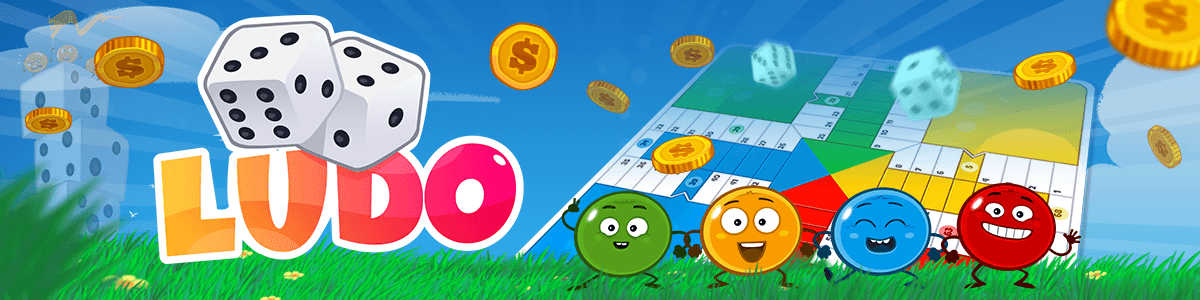
To start playing, look for a free game in the list and press the play! button. Remember that you must wager a minimum of 50 coins to play.
The game begins when all players have finished their game or when the game creator presses start game and all other players accept.
YOU ALSO HAVE THE FOLLOWING OPTIONS:
Play now: press the “Play Now” button and you will enter directly into the first minimum bet (50 coins) game available or a new game which will begin when another player joins.
Create game: Press the button create game to create and choose the setting you want. More players will need to join before you start playing.
Configuration
When creating a game you can define the following settings
Game name.
Number of players (2 to 4 players).
Bet (50 coins at least).
Allow observers (others can see your game once it has started).
Make my game private.
Betting: Each game has a minimum bet of 50 coins, so to play any game you will need to bet 50 or more of your coins depending on the game.
The winner of the match will win coins off other users and points according to the amount of coins won. Remember that if you leave a started game you forfeit your coins for that game.
Objective
Each player has 4 pawns of the same color and a starting box called home on the board.
The board has 68 numbered boxes, 4 of them are safe zones (marked with a circle), where any pawn can be placed.
Every player also has 7 boxes before the goal box (a bigger and triangular box in the center of the board) where only the player’s pawns can travel. These boxes have the same color as the player’s pawns.
The game’s objective is to be the first one to move all of your pawns from your home to your goal.
How to play
Every player starts the game with 3 pawns in their homes and 1 playable pawn placed in the start box
The players can draw a pawn from home only when they roll a 5. The player has to draw a pawn from home every time he/she gets a 5 unless home is empty or the start box has 2 own pawns.
You’ll have to draw a pawn if the sum of the dices is 5. You can also draw 2 pawns at once if you roll a double 5.
You make two moves per turn which can be with the same pawn or with different ones (each one moved with a dice).
If you roll doubles(same number in both dices) you’ll be able to repeat your turn.
If you repeat turn three consecutive times(rolling doubles thrice) last moved pawn will be sent home, except if no moves has been made or last moved pawn is in the goal arrival boxes.
Barriers and Captures
You’ll form a barrier whenever two pawns get in the same box. The barriers prevent other pawns to pass over, so any of them can be captured.
Breaking a barrier
If the player rolls doubles he/she will have to break the barrier.
Captures
To capture an other player’s pawn you’ll need to put one of your pawns in the same box, unless it is a safe box.
The captured pawn will return home and the player who captured it will have to move one of his/her pawns 20 boxes whenever possible.
If you roll 5, you have at least one pawn at home and your start box has two pawns, one or both of them belonging to other players, you’ll kill last pawn which entered the box and move 20.
Getting to the goal
If a pawn travels arround the whole board it arrives to the goal. To enter a pawn to the goal, you have to roll the exactly number of moves. At the arrival boxes before the goal, a pawn can’t be killed.
If a pawn gets to the goal, it’s owner will have to move one of his/her pawns 10 boxes, whenever possible.
The winner is the first player who gets all of his/her 4 pawns to goal.
Time per turn
This shows how much tiam a player has per turn. If the times ends, the game will make moves automatically.
Extra points
When you capture or kill an other player’s pawn or when you get to the goal with one of your pawns you get extra points. These points can be increased by using powerups:
Using a XP powerup per games (1)
Using special pawns (2)
Or using special kill or capture types (3)
All these items confer a bonus to the points gained during the game. This bonus will be higher or lower depending on the items you use.
Remember that you can get these items at the store.
Gifts
You can send presents to any other player. To do so, click on the ”Give a present” button on a players picture or profile.
You can give away any item from the shop or from you inventory unless you’re using it.
Once you receive a present, you’ll be able to accept it, deny it or giving a present back to the other player at the presents window above.
The gifts you accept will be automatically equipped and you’ll find them in “your stuff” window.